The Tech-Forward Franchise: 5 Technologies That Will Revolutionize Your Franchise 🚀
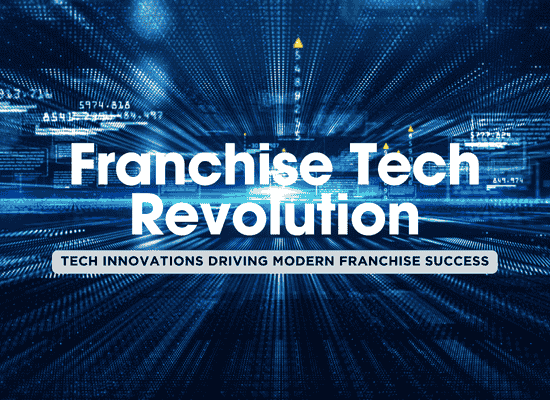
The franchise industry is no stranger to innovation, but the latest wave of game-changing technologies is taking things to a whole new level. From AI-powered decision-making to automation tools that cut labor costs, these technologies aren’t just “nice to have” — they’re must-haves for franchisors looking to stay competitive.

Franchises that embrace these tools are seeing faster growth, reduced operating costs, and happier franchisees. In fact, some of the top franchise brands owe their success to the use of smart tech that scales with their growth. If you’re ready to modernize your franchise model and future-proof your business, you’ll want to pay attention.
In this guide, we’ll explore 5 revolutionary technologies that are reshaping the franchise industry. Each of these tools offers unique benefits to help you:
- 🚀 Scale your franchise faster
- 📉 Cut operational costs
- 🤝 Improve franchisee satisfaction
- 💡 Make data-driven decisions
1️⃣ AI-Powered Business Intelligence (BI) Tools 🤖
The Brain Behind Smarter Decisions
AI-Powered Business Intelligence (BI) tools analyze massive amounts of data to give franchisors insights that were previously out of reach. These tools use machine learning and predictive analytics to spot trends, predict outcomes, and help you make smarter decisions.
BI tools like Tableau, Power BI, and Looker can crunch sales, customer behavior, operational efficiency, and franchisee performance data — giving you a crystal-clear view of what’s working and what isn’t.
How It Works
Here’s how franchisors use AI-powered BI tools to gain a competitive edge:
- Data Collection: BI tools pull data from POS systems, franchisee reports, CRM software, and marketing platforms.
- Data Analysis: The AI scans for trends, patterns, and problem areas — like spotting underperforming locations.
- Predictive Analytics: The system forecasts future sales, labor needs, and customer demand, allowing you to plan ahead.
- Visual Reporting: Turn complex data into easy-to-read dashboards that franchisees and corporate teams can view in real time.
Real-Life Example
McDonald’s Smart Data Strategy
McDonald’s uses AI-driven insights to predict customer demand. By analyzing historical sales, weather patterns, and even local events, McDonald’s adjusts supply orders, labor schedules, and promotions for specific locations. This predictive approach helps franchisees avoid waste, stock-outs, and staffing issues.
Benefits of AI-Powered BI Tools
Here’s how these tools give franchises an edge:
- 📊 Real-Time Insights: Track the performance of every franchisee in real time. Spot issues before they escalate.
- 📈 Data-Driven Growth: Forecast revenue, labor needs, and stock replenishment based on customer demand.
- ⏱️ Faster Decision-Making: Don’t rely on “gut feelings.” Use real data to make precise business decisions.
- 🧑💻 Franchisee Empowerment: Franchisees get access to dashboards showing their own performance and benchmarks.
The Costs
Most BI platforms operate on a subscription-based pricing model. Prices typically range from:
- $20 to $100 per user per month for standard BI tools (like Power BI, Tableau, and Looker).
- Custom enterprise pricing for larger franchise systems that want to customize data dashboards and predictive analytics.
Pro Tip 💡: If you’re a smaller franchisor, you can start with tools like Google Data Studio (free) or Power BI (affordable plans) before upgrading to high-end platforms like Tableau.
How Franchisors Should Use It
- Set up dashboards for franchisees to view their own sales, labor efficiency, and benchmarks.
- Use AI to predict demand and adjust inventory, labor schedules, and marketing.
- Identify which franchise locations are underperforming and provide support before it’s too late.
2️⃣ Automation Tools for Franchises ⚙️
Set It and Forget It – Let Automation Do the Work!
What It Is
Automation tools are software systems that handle repetitive, time-consuming tasks so you and your franchisees can focus on bigger goals — like growth, customer experience, and expansion. Instead of manually scheduling employees, sending email follow-ups, or updating social media, automation tools do it all automatically.
These tools cover a range of areas, including:
- 📅 Employee scheduling
- 📦 Inventory management
- ✉️ Email marketing
- 💬 Customer support chatbots
- 🚀 Social media posting
Popular automation platforms include Zapier, Hootsuite, Mailchimp, When I Work, and HubSpot. Each of these platforms streamlines a specific aspect of franchise operations, making daily tasks simpler, faster, and less prone to human error.
How It Works
Automation tools work by setting up “If This, Then That” (IFTTT) rules. Here’s how franchisors use automation to improve efficiency:
- Employee Scheduling Automation: Tools like When I Work automatically schedule employees based on availability, labor laws, and demand forecasts.
- Social Media Automation: Platforms like Hootsuite allow you to pre-schedule weeks’ worth of social media posts, eliminating the need for daily posting.
- Email Campaigns: Tools like Mailchimp automate email sequences for new customers, upsells, and customer retention.
- Task Automation with Zapier: Zapier connects multiple apps together, so when one system updates (like a CRM), it triggers actions in other systems.
- Customer Service Chatbots: AI-driven chatbots on websites or mobile apps answer frequently asked questions (FAQs), handle basic support, and schedule service appointments.
Real-Life Example
Domino’s Pizza – Automated Ordering & Tracking
Domino’s allows customers to order pizza via chatbots, mobile apps, and even smart assistants like Alexa. Customers can track their order status in real time, from “order received” to “out for delivery.” This system reduces the workload on franchise employees while improving the customer experience.
Another example: Chick-fil-A uses employee scheduling tools like When I Work to automatically generate weekly schedules based on employee availability and labor demand. This system eliminates the old method of managers creating shift schedules manually.
Benefits of Automation Tools
Here’s why automation is one of the most important technologies for franchises:
- ⏳ Save Time: Franchisees and managers spend less time scheduling, updating inventory, and managing repetitive tasks.
- 💰 Reduce Labor Costs: Automate customer support, employee scheduling, and inventory management to lower payroll costs.
- 📈 Increase Efficiency: Automated email campaigns and social media scheduling allow marketing to run on autopilot.
- 🤖 24/7 Customer Service: Chatbots never sleep. They handle customer inquiries even outside business hours.
- 📊 Improve Consistency: Employees often make mistakes, but automated systems follow the same process every time.
The Costs
The cost of automation tools varies depending on their complexity and level of customization. Here’s a breakdown:
- Employee scheduling software: $2 to $5 per user/month (tools like When I Work).
- Social media automation: $50 to $300/month (tools like Hootsuite, Buffer).
- Customer service chatbots: $50 to $500/month (depending on AI complexity).
- Email marketing automation: $20 to $200/month (tools like Mailchimp, Klaviyo, Constant Contact).
- Workflow automation (Zapier): Free for basic use; premium plans start at $19/month.
Pro Tip 💡: Many platforms offer free trials or basic free plans. If you’re on a budget, start with free plans from Zapier, Mailchimp, or Buffer and upgrade as your needs grow.
How Franchisors Should Use It
Here’s how to maximize the power of automation tools for your franchise:
- Employee Scheduling: Automate shift assignments with tools like When I Work or Homebase.
- Email Marketing: Use Mailchimp to send automatic welcome emails to new customers and upsell them on future offers.
- Social Media: Schedule weeks’ worth of posts using Hootsuite or Buffer and never worry about daily posting again.
- Task Automation: Use Zapier to connect your POS system with your CRM or inventory software, so you never have to enter the same data twice.
- Chatbots & Customer Support: Set up chatbots on your website to handle customer FAQs, order status requests, and appointment bookings.
Advanced Tip: Combine Automation with AI-Powered BI Tools
Want to take automation to the next level? Connect AI-Powered Business Intelligence (BI) tools with automation platforms. For example, BI tools can predict demand spikes (like a surge in weekend sales), and automation tools can increase staffing for those periods automatically.
Here’s an example workflow:
- AI Predicts Labor Demand: The system forecasts a surge in customers from 4 PM to 7 PM on Friday.
- Automation System Schedules Employees: The system automatically adds more staff for the peak time.
- Sales Spike is Handled: You avoid being understaffed, employees are happy with their schedules, and customers get fast service.
Pro Tip 💡: Connect Tableau (AI-powered BI) with When I Work (automation scheduling) to combine predictive demand forecasting with automatic employee scheduling.
The Bottom Line
If you’re serious about taking your franchise to the next level, automation is non-negotiable. Whether you’re a new franchisor or a well-established one, automation tools will:
- Save you and your franchisees time and effort.
- Reduce labor costs with self-service scheduling and chatbots.
- Improve customer satisfaction with faster service and 24/7 support.
With tools like When I Work, Mailchimp, and Zapier, you can start automating small processes today and expand over time. If you’re ready to let technology do the heavy lifting, automation is where it’s at.
3️⃣ CRM Systems for Franchises 📇
Build Stronger Customer Relationships and Franchisee Loyalty
A Customer Relationship Management (CRM) system is software that helps you manage customer interactions, track leads, and maintain franchisee relationships. But for franchisors, CRM tools do much more than track customer details — they also manage franchisee onboarding, franchise development, and franchisee performance tracking.
Unlike traditional CRMs, franchise-specific CRMs are designed to handle the complexities of multi-location management. They track potential franchisee leads, manage agreements, and centralize communication between franchisors, franchisees, and customers.
Popular CRM platforms for franchises include HubSpot, Salesforce, Zoho CRM, and FranConnect. These platforms help streamline sales, marketing, and customer support efforts for both franchisors and franchisees.
How It Works
CRMs work as a central hub for all your customer, franchisee, and sales information. Here’s a step-by-step breakdown of how franchisors use CRM systems:
- Lead Capture: Potential franchisees fill out an interest form on your website. The CRM automatically records the lead and assigns it to a sales rep.
- Lead Nurturing: The CRM sends automated follow-up emails to potential franchisees, keeping them engaged.
- Customer Data Management: Customer purchases, complaints, and support tickets are stored in the CRM.
- Franchisee Tracking: The CRM tracks franchisee onboarding, training progress, and performance metrics.
- Reports & Analytics: Franchisors can pull reports on franchisee sales, customer satisfaction, and revenue trends.
Franchise-Specific Feature: Some CRMs, like FranConnect, offer dashboards for franchisees to view their own performance metrics, training status, and support requests. This transparency keeps franchisees engaged and accountable.
Real-Life Example
Subway’s CRM Strategy
Subway uses a franchise-specific CRM to manage relationships with thousands of franchisees worldwide. Their system tracks franchisee performance, compliance, and training completion. This allows them to identify which franchisees are underperforming and offer support before issues escalate.
Another example is Planet Fitness, which uses CRM software to maintain customer relationships and membership retention. Their system tracks member activity, allowing them to send automated messages encouraging members to return to the gym. This reduces churn and boosts franchise revenue.
Benefits of CRM Systems for Franchises
Here’s why CRMs are a game-changer for franchise development and management:
- 📊 Lead Management: Track and nurture potential franchisees from first inquiry to signed contract.
- 📈 Sales Growth: Track customer purchase behavior and identify upsell opportunities.
- 🧑🏫 Franchisee Accountability: Franchisees can track their own performance metrics and stay on track.
- ⏳ Time-Saving Automation: Send automated follow-ups to franchisee leads, customer support requests, and marketing emails.
- 💡 Performance Insights: Use analytics to track franchisee sales, customer satisfaction, and operational bottlenecks.
Pro Tip 💡: If you’re onboarding multiple franchisees at once, a CRM with a self-service training portal (like FranConnect) is essential. Franchisees can track their training progress and complete tasks without constant follow-ups from your team.
The Costs
The cost of a CRM system depends on the number of users, features, and level of customization. Here’s a general breakdown of costs:
- HubSpot CRM: Free for basic features, $50+/month for premium.
- Salesforce: $25 to $300 per user/month, depending on features.
- FranConnect (Franchise-Specific CRM): Custom pricing based on the number of franchisees and features.
- Zoho CRM: $12 to $35 per user/month for small franchises.
Pro Tip 💡: If you’re a smaller franchisor with only a few locations, start with HubSpot (free CRM) and then move to a more robust solution like FranConnect or Salesforce as your franchise grows.
How Franchisors Should Use It
Here’s how to maximize your CRM system to drive better franchise results:
- Track Franchisee Leads: Automatically track franchise sales leads from your website, social media, and referral networks. Send automated follow-ups to keep leads warm.
- Onboard Franchisees Faster: Use the CRM to send training videos, checklists, and forms to franchisees. Track their completion status.
- Empower Franchisees with Dashboards: Allow franchisees to view their sales performance, marketing campaigns, and compliance status from a central dashboard.
- Boost Customer Retention: Track customer support requests, membership details (for gyms), and purchase history. Offer upsells based on past purchases.
- Run Franchisee Performance Reviews: Review sales, marketing, and training reports for each franchisee. Identify which locations need support.
Advanced Tip: Integrate Your CRM with Other Tech Tools
CRMs work best when connected to other tools, like email marketing, e-commerce platforms, and employee scheduling tools. Here’s how integration can make a big impact:
- Email Automation: Connect your CRM (like HubSpot) to Mailchimp or Klaviyo so you can automate marketing emails for customers and franchise leads.
- Franchisee Dashboards: Sync your CRM with business intelligence (BI) tools like Power BI or Tableau. This allows you to visualize franchisee sales data in a more digestible format.
- Task Management: Link your CRM to project management platforms like Trello or Monday.com to track franchisee onboarding tasks.
- POS System Sync: Connect your CRM to your point-of-sale (POS) system. This allows you to track customer orders and franchisee performance in real time.
Pro Tip 💡: Franchisors using Salesforce can access the AppExchange to find pre-built apps that integrate with other franchise tech tools like QuickBooks, Shopify, and Slack.
The Bottom Line
If you want to build better customer relationships, keep your franchisees engaged, and scale your brand, a franchise-specific CRM is essential. It’s more than just a contact database — it’s your command center for franchise development, sales, and performance tracking.
With tools like FranConnect, Salesforce, and HubSpot, you can automate lead follow-ups, track franchisee onboarding, and analyze sales trends across your entire franchise network. If you’re serious about growing your franchise, a CRM system should be one of your first tech investments.
4️⃣ Marketing Automation Platforms 📣
Supercharge Your Lead Generation and Customer Engagement
What It Is
A Marketing Automation Platform (MAP) is software that automates and streamlines your marketing efforts, like email campaigns, social media posts, lead generation, and ad targeting. But for franchisors, it does more than just “send emails.” It allows you to create, schedule, and track marketing campaigns at scale across multiple franchise locations.
For franchisors, marketing automation platforms are game-changers. They let you:
- 🎯 Target potential franchisees with drip email sequences.
- 📬 Automate customer engagement (like welcome emails, review requests, and upsells).
- 📈 Measure the effectiveness of ads and improve franchise marketing ROI.
Popular platforms include Mailchimp, Klaviyo, HubSpot, ActiveCampaign, and Constant Contact. For larger franchises, enterprise-level solutions like Salesforce Marketing Cloud offer even more customization and power.
How It Works
Marketing automation works by setting up “triggers” and “actions”. Here’s a quick look at how it works for franchisors:
- Lead Capture: A potential franchisee fills out a form on your website. The system automatically adds them to a “franchise lead” list.
- Email Sequences: The system sends a sequence of automated emails over several weeks to nurture the lead, showcase your brand, and build trust.
- Customer Retention: After a customer makes a purchase, the platform sends them follow-up emails for feedback, review requests, or additional offers.
- Ad Retargeting: If a website visitor doesn’t convert, the system runs retargeting ads on social media to bring them back.
- Franchisee Marketing Support: The franchisor can create marketing campaigns that franchisees can customize and run locally (like local Facebook ads).
Example: When a customer signs up for Planet Fitness, they are automatically added to a CRM (like HubSpot), which triggers an onboarding email series. These emails remind them to schedule a visit, book a class, or upgrade their membership.
Real-Life Example
Dunkin’s Digital Marketing Strategy
Dunkin’ uses marketing automation tools to send personalized email offers to customers who download the Dunkin’ app. These emails promote limited-time offers, birthday rewards, and local franchise events. Customers are segmented into groups (like new users vs. repeat customers), and the system automatically tailors offers based on purchase history.
Another example: Mailchimp’s Multi-Location Campaigns
Franchisees of popular restaurant brands like Chick-fil-A use Mailchimp to send location-specific marketing emails, like promoting store openings, local events, and seasonal promotions. Franchisees can also customize email templates provided by the franchisor.
Benefits of Marketing Automation for Franchisors
Here’s why marketing automation is one of the most powerful tools for franchisors:
- 📬 Automate Email Sequences: Nurture potential franchisees with a sequence of emails that educates, builds trust, and converts them.
- 🎯 Personalization at Scale: Send personalized emails, ads, and messages to different customer segments (like “new customers” or “frequent buyers”).
- 📈 Increase Franchise Sales: Convert more franchise leads by automating follow-ups for people who don’t respond right away.
- 💪 Franchisee Support: Let franchisees customize email templates and run local promotions while still keeping brand consistency.
- 📊 Performance Tracking: Track ad clicks, email open rates, and customer behavior. Improve your strategy based on what works.
Pro Tip 💡: If you have a multi-location franchise, use a platform like ActiveCampaign that allows you to create “shared email templates”. This way, franchisees can launch local email campaigns, but all templates remain on-brand and compliant with corporate guidelines.
The Costs
Marketing automation costs depend on the size of your email list, number of users, and level of customization. Here’s a breakdown:
- Mailchimp: Free for up to 2,000 contacts; paid plans start at $11/month.
- ActiveCampaign: Starts at $29/month for small businesses.
- HubSpot Marketing Hub: Free for basic tools, but premium starts at $50/month.
- Klaviyo: Free for up to 250 contacts, with higher-tier plans starting at $20/month.
- Salesforce Marketing Cloud: Custom pricing, often $1,000+/month for large franchises.
Pro Tip 💡: Start small with a platform like Mailchimp or ActiveCampaign, which offer great free plans and affordable entry points. For larger franchises, Salesforce Marketing Cloud offers more customization and multi-location support.
How Franchisors Should Use It
Here’s how to maximize marketing automation for your franchise development and customer engagement:
- Automate Franchisee Onboarding: Use email automation to send training materials, welcome kits, and onboarding checklists to new franchisees.
- Localize Customer Marketing: Franchisees can customize local marketing campaigns while still using branded templates provided by the franchisor.
- Drive Customer Retention: After a customer makes a purchase, send them automated follow-ups (like a “thank you” email) and offer cross-sell opportunities.
- Lead Nurturing: Track when a potential franchisee visits your site, opens an email, or clicks an ad. Set up automated follow-ups based on their actions.
- Promote Franchise Development: If you’re expanding your franchise network, automate “Request Information” forms on your site. Track every lead and follow up automatically.
Pro Tip 💡: Connect your CRM (like HubSpot) to your marketing automation platform (like Mailchimp or Klaviyo) to fully automate email, sales, and lead tracking. This connection allows you to automatically follow up with leads and track every interaction.
Advanced Tip: Combine Automation with AI for Next-Level Targeting
Want to go beyond basic email sequences? Combine AI-driven predictive analytics with marketing automation for next-level targeting. Here’s how:
- AI Predicts Customer Behavior: AI tools like HubSpot’s Smart Content analyze customer actions, like page visits, purchase history, and engagement.
- Email Sequences Adjust Automatically: Marketing automation tools then send customized offers or emails. For example, if a customer clicks on “membership options,” you can send them an offer for a discount on premium membership.
- Higher Conversions: Personalized campaigns convert better. Sending “one-size-fits-all” emails is a thing of the past.
Pro Tip 💡: Use Klaviyo for AI-powered email automation that personalizes messages based on customer activity and purchase history. This approach can increase conversions and turn one-time buyers into repeat customers.
The Bottom Line
If you’re serious about growing your franchise, marketing automation isn’t just a “nice-to-have” — it’s a necessity. It gives you the power to automate lead generation, franchisee onboarding, and customer retention — all at scale.
By using platforms like Mailchimp, HubSpot, or ActiveCampaign, you can:
- Increase franchise sales with better lead nurturing and follow-ups.
- Automate customer engagement to increase repeat purchases.
- Support franchisees with local marketing campaigns and templates.
With marketing automation, you can focus less on manual tasks and more on franchise growth and development. The best part? These systems work 24/7, so you can grow your business — even while you sleep.
5️⃣ Self-Service Kiosks & Customer Experience Tech 🛠️
Enhance Customer Convenience, Cut Labor Costs, and Boost Sales
What It Is
Self-service kiosks and customer experience (CX) tech are tools that allow customers to interact with your franchise without direct human assistance. From ordering food at a fast-food restaurant to booking appointments at a wellness center, kiosks and self-service technology empower customers to get what they need — faster, easier, and on their own terms.
For franchisors, these systems do more than just improve convenience. They also reduce labor costs, shorten wait times, and increase order accuracy. In some cases, customers even spend more money when using self-service kiosks because of upselling prompts and visual product suggestions.
How It Works
Here’s how self-service kiosks and CX tech are transforming franchise operations:
- Customer Interactions: Customers interact with a digital screen to place orders, schedule appointments, or pay bills.
- Automated Order Processing: The system sends the customer’s order directly to the kitchen, service provider, or appointment calendar.
- Payment Handling: Customers pay directly via card, mobile payment, or contactless payment options (like Apple Pay or Google Pay).
- Data Capture: The system tracks customer preferences, order history, and behaviors — which can be used for future marketing.
Example: Think about your last visit to McDonald’s. You probably noticed the large self-service kiosks where customers can place their orders, customize their burgers, and pay without needing a cashier. This system has not only reduced wait times but also increased the size of customer orders (thanks to “Would you like to add fries?” prompts).
Real-Life Example
McDonald’s Self-Service Kiosks
McDonald’s introduced self-service kiosks in thousands of locations, allowing customers to place their orders, customize their meals, and pay without interacting with a cashier. Not only did this speed up service, but it also led to an increase in average order size. When customers are in control of the ordering process, they’re more likely to customize and “add extras” to their orders.
Other Examples:
- Planet Fitness Kiosks: Members can sign in, book classes, and access account information using self-service kiosks at the front desk.
- Great Clips Online Check-In: Customers can check in for a haircut from their phone, skip the line, and receive updates on wait times — all thanks to customer experience tech.
- Sweetgreen Kiosks: Customers order custom salads at Sweetgreen kiosks, which show them available toppings, calorie counts, and nutritional info — increasing customer satisfaction and speeding up ordering.
Benefits of Self-Service Kiosks & CX Tech
Here’s why self-service kiosks are one of the most profitable tech upgrades for franchises:
- 🤖 Reduce Labor Costs: Fewer employees are needed to handle orders, check-ins, or payments.
- ⏱️ Faster Customer Service: Customers serve themselves, reducing wait times and long lines.
- 📈 Increased Revenue: Upselling prompts encourage customers to “add fries” or “upgrade to a combo” — boosting the average ticket size.
- ⚙️ 24/7 Availability: Unlike human employees, kiosks and self-service tools never sleep. They’re operational 24/7.
- 📊 Customer Data Insights: Track customer orders, preferences, and behaviors, then use that data to improve your marketing strategy.
Pro Tip 💡: When introducing self-service kiosks, make sure you have a backup process for customers who aren’t comfortable with the technology (like seniors or non-tech-savvy users). Having a “Need Help?” button on the kiosk can trigger employee assistance.
The Costs
Self-service kiosks have a higher upfront cost but offer major long-term savings on labor and operational efficiency. Here’s what to expect in terms of costs:
- Hardware Costs: $2,500 to $10,000 per kiosk (depending on size, touchscreen quality, and payment processing).
- Software Costs: $50 to $200 per month per location (includes payment software, maintenance, and updates).
- Installation & Setup: Initial setup fees can range from $1,000 to $3,000.
- Ongoing Support: Some kiosk providers charge a support fee or require a maintenance contract.
Pro Tip 💡: If you’re on a tight budget, look for providers that offer “kiosk as a service” (KaaS) where you pay monthly instead of upfront. Providers like Square, Toast, and Kiosk Information Systems (KIS) offer subscription-based plans.
How Franchisors Should Use It
Here’s how to get the most out of self-service kiosks and customer experience tech:
- Install Self-Service Kiosks in High-Traffic Areas: Use kiosks at points of high congestion (like order counters and check-in desks) to reduce wait times.
- Use Upsell Prompts: Set up prompts to encourage customers to “add extras” (like fries, toppings, or service add-ons) to increase revenue.
- Offer Mobile Check-In: Let customers check in for appointments, fitness classes, or services through a mobile app, just like Planet Fitness and Great Clips.
- Enable Contactless Payments: Set up kiosks to accept contactless payments (like Apple Pay) for faster, safer transactions.
- Use Data for Personalization: Track what customers order most often and use that data for personalized marketing campaigns.
Pro Tip 💡: If you operate a restaurant franchise, consider integrating kiosks with your kitchen display system (KDS). Orders placed via the kiosk will automatically show up in the kitchen queue, allowing for faster prep times and fewer errors.
Advanced Tip: Use AI-Driven Kiosks for Smarter Upsells
The most advanced kiosks use AI-driven personalization to display custom upsell offers based on customer behavior. Here’s how it works:
- AI Analyzes Order History: AI analyzes the customer’s previous purchases.
- Personalized Suggestions Appear: If a customer previously ordered a cheeseburger, the kiosk prompts them to add fries or a drink.
- Higher Ticket Sizes: Personalized upsell prompts increase the average order size — and revenue.
Example: McDonald’s AI-powered kiosks use machine learning to suggest items based on weather (like hot coffee on cold days) and customer preferences (like promoting large fries to customers who ordered them previously).
The Bottom Line
Self-service kiosks and customer experience (CX) tech aren’t just a “nice-to-have” — they’re a profit machine. From faster orders to 24/7 availability, self-service kiosks reduce labor costs while increasing order sizes.
If you run a restaurant, fitness center, salon, or service-based franchise, self-service kiosks can do the following:
- Reduce employee workload by automating customer orders and payments.
- Boost ticket size with smart upsell prompts.
- Offer 24/7 service with customer-facing check-in kiosks and booking systems.
With options like Toast Kiosks, Square POS, and Kiosk Information Systems (KIS), franchisors can get started with self-service tech for as little as $2,500 upfront or choose subscription models for low monthly fees.
If you want to scale your franchise and keep labor costs down, kiosks are the future. Customers love them, and franchisees love the higher revenue and lower payroll costs.
Recap of All 5 Revolutionary Franchise Tech Tools
1️⃣ AI-Powered BI Tools – Smarter decisions, faster growth.
2️⃣ Automation Tools – Eliminate repetitive tasks, save time.
3️⃣ CRM Systems – Track customers, franchisees, and sales data.
4️⃣ Marketing Automation – Generate leads, boost engagement, and convert more sales.
5️⃣ Self-Service Kiosks – Reduce labor, speed up orders, and increase revenue.
If you’re a franchisor looking to future-proof your business, these 5 technologies are the key to scaling faster, reducing costs, and boosting revenue. Start small with tools like CRM and automation, and as your franchise grows, consider advanced tech like AI-driven kiosks and predictive analytics.
Table Summary
| FranchiseDev: 5 Technologies That Will Revolutionize Your Franchise | |||
| Technology | How It Works | Benefits | Cost |
| AI-Powered BI Tools |
– Uses AI to analyze large datasets for insights. – Identifies patterns, predicts trends, and forecasts outcomes. – Creates easy-to-read dashboards for franchisors and franchisees. |
– **Smarter Decisions**: Spot trends, predict customer demand, and forecast revenue. – **Real-Time Insights**: View franchisee performance and adjust strategy quickly. – **Operational Efficiency**: Optimize staffing, inventory, and sales tactics. – **Franchisee Accountability**: Franchisees can see their own performance metrics. |
$20 to $100 per user/month (Tools like Power BI, Tableau) Custom pricing for enterprise tools (like Looker) |
| Automation Tools |
– Automates repetitive tasks like employee scheduling, marketing, and customer support. – Uses “If This, Then That” logic to connect multiple systems. – Handles customer orders, payments, and task scheduling. |
– **Time Savings**: Franchisees and managers spend less time on repetitive tasks. – **Reduced Labor Costs**: Automates scheduling, support, and inventory updates. – **Faster Customer Service**: Chatbots handle FAQs and support 24/7. – **Effortless Multi-Platform Sync**: Syncs POS, CRM, and scheduling tools. |
$20 to $100 per user/month (Tools like Zapier, When I Work, Mailchimp) Custom pricing for large-scale automation |
| CRM Systems |
– Tracks customer relationships, franchisee leads, and operational data. – Centralizes data on franchisee performance, customer interactions, and lead tracking. – Provides dashboards for franchisees to view their sales, progress, and metrics. |
– **Lead Management**: Automatically track potential franchisee leads. – **Customer Retention**: Track customer orders, satisfaction, and loyalty points. – **Franchisee Support**: Onboard new franchisees faster with automated training checklists. – **Data-Driven Insights**: Pull reports on sales, customer support, and franchisee performance. |
Free to $300 per user/month (Tools like HubSpot, Salesforce, FranConnect) Custom pricing for larger franchise networks |
| Marketing Automation |
– Automates email marketing, social media posting, and lead nurturing. – Uses “triggers” to send emails, SMS, and reminders at the right moment. – Integrates with CRM, e-commerce, and POS systems. |
– **Lead Nurturing**: Follow up with leads automatically using email sequences. – **Personalized Customer Engagement**: Send customized emails and SMS messages. – **Franchisee Marketing Support**: Franchisees can use branded templates for local marketing. – **24/7 Marketing Power**: Automates social media posts, email campaigns, and ads. |
Free to $300/month depending on contacts (Mailchimp, Klaviyo, ActiveCampaign) Enterprise pricing for tools like Salesforce Marketing Cloud |
| Self-Service Kiosks & CX Tech |
– Self-service kiosks let customers place orders, pay, and check in on their own. – Reduces reliance on human employees for ordering, payments, and check-ins. – Integrated with POS and payment processing systems for a seamless experience. |
– **Labor Cost Savings**: Fewer employees needed to handle orders and payments. – **Faster Service**: Customers place orders and pay on their own, reducing wait times. – **Increased Order Size**: Upselling prompts like “add fries” increase average order size. – **24/7 Availability**: Kiosks operate round-the-clock, unlike human employees. |
$2,500 to $10,000 per kiosk (hardware costs) $50 to $200/month per location (software fees and maintenance) |
